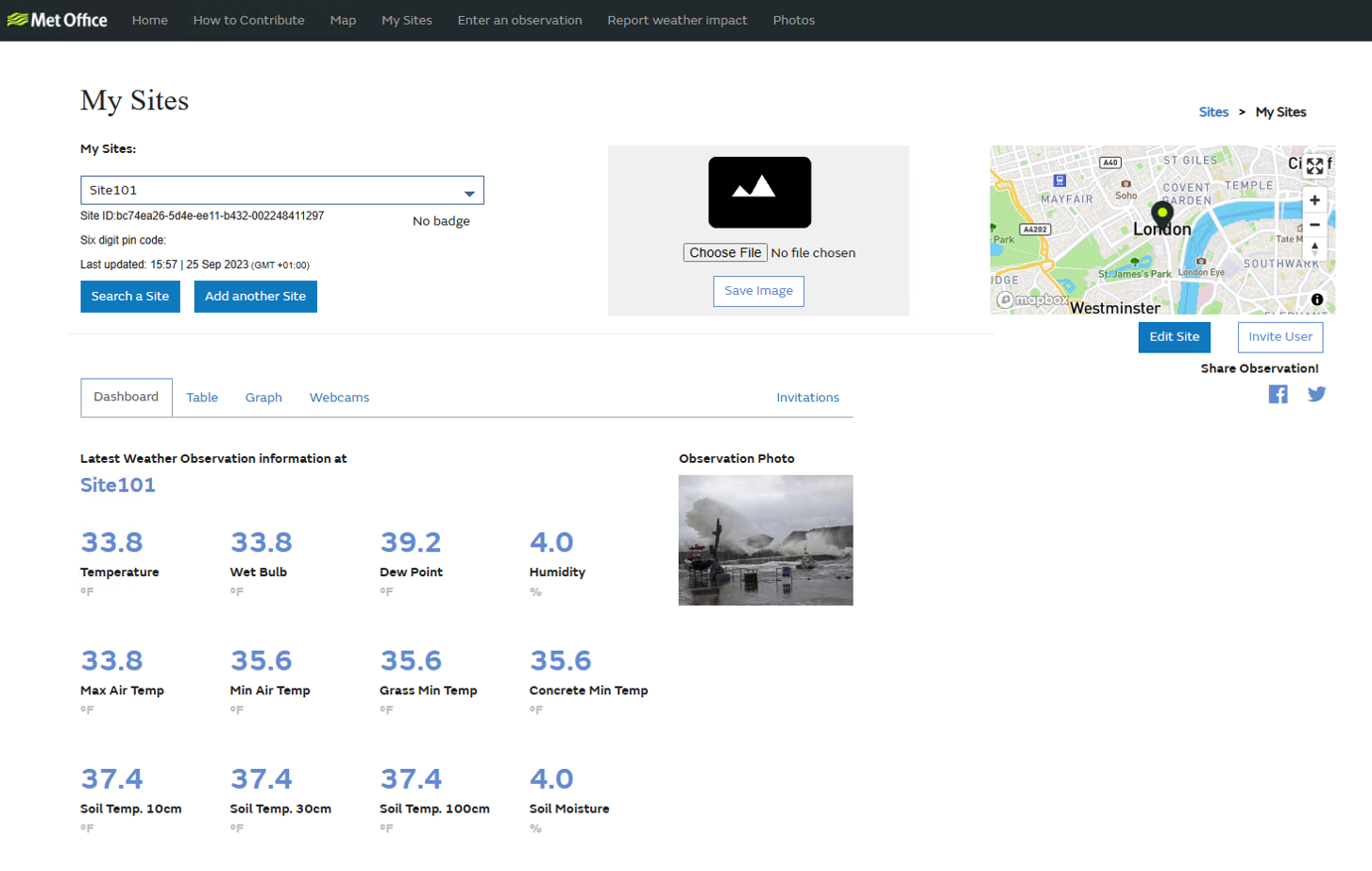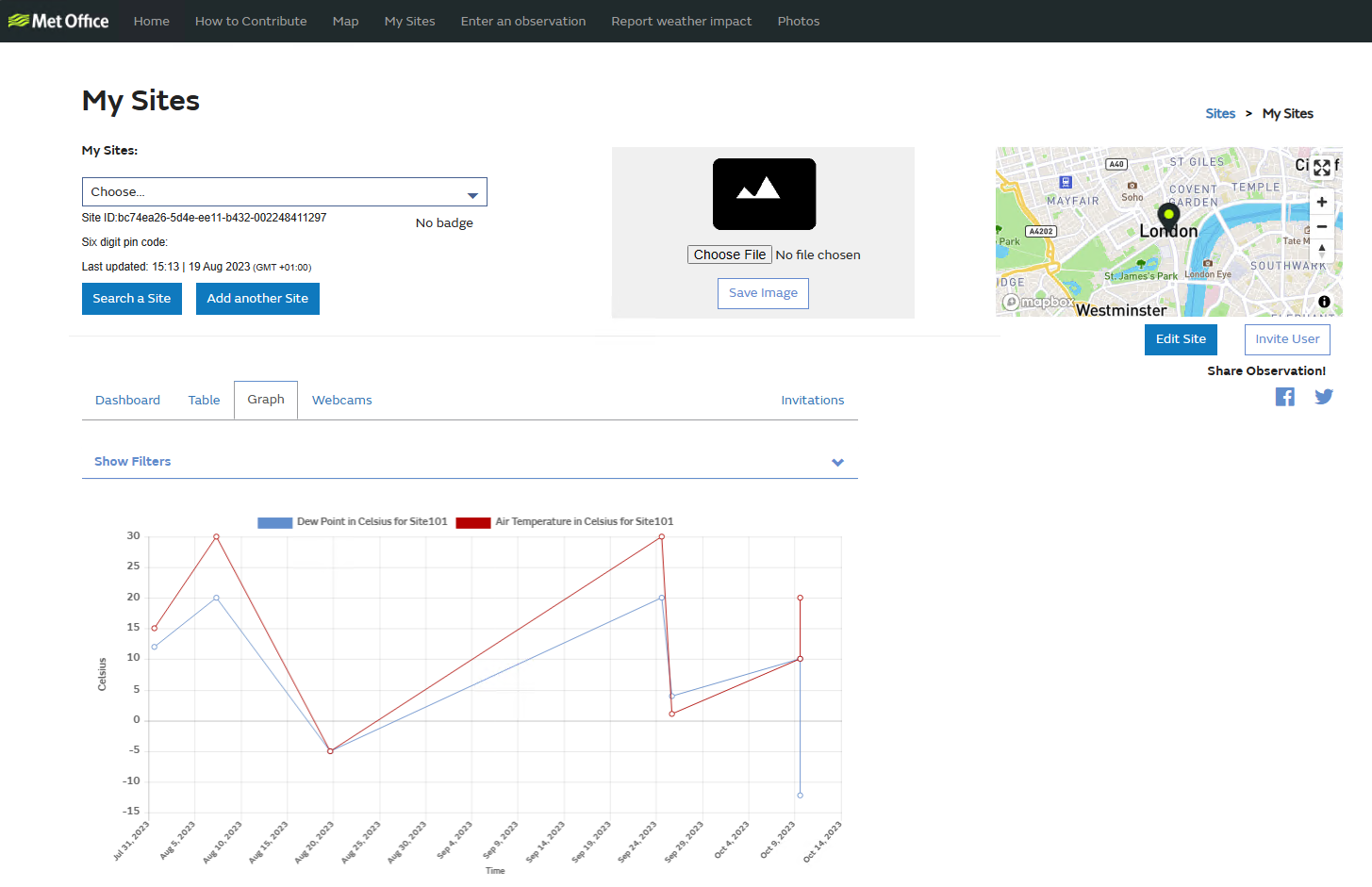Connect my weather station
Connecting your weather station is the best way to share your weather data with us. We know the process can be difficult so see below the steps to take to help you get up and running.
Step 1 – Set up a site
Once you have set up your weather station in your chosen location, the next step is to set up the site on WOW.


Step 2 – Connect
We’ve highlighted 3 weather stations most commonly connected to WOW. Each weather station requires specific third-party software to connect to WOW, or you can connect directly to the WOW API by writing your own software. If you require more information on this, or have a weather station not listed here then please view our support pages
Davis Weather Station – All Davis weather stations are compatible to the WOW API with this software download
Netatmo Weather Station – The Netatmo weather stations are compatible to the WOW API with this software download
Watson Weather Station - The Watson weather stations are compatible to the WOW API with this software download
Step 3 – Explore and share
If you have managed to connect your weather station to the WOW API, then you will be able to see your data feed in the ‘my sites’ or ‘map’ pages. Go to the ‘enter observation’ tab at the top of this page if you would prefer to submit observations manually. Your data will be shared on WOW, but you can also share observations via Facebook.